Run Whatsapp messenger/Android applications on windows Computer
The days have gone, when people use to get their phones recharged with SMS packs, now rarely people use these SMS packs.
we live in a generation of Internet, now people get their phone recharged with an internet pack.
social networking / Text communication is done through intenet, with the help of many messengers like whatsapp, wechat, line and many more.
you might not have a phone on which you can install these applications, but not to worry, you can easily install it on your computer and use it for free.
you just need an Internet connection.
NOT ONLY whatsapp and other messengers, you can also install various android applications and run them on your computer using BLUESTACKS
WHAT IS BLUESTACKS??
It is an android emulator, which works like an android operating system, you can install many android applications on it and have fun of using android on your PC.
Get Bluestacks here
once you install Bluestacks on your computer,
click on app search icon in Bluestacks to find any android application and download it.
you are ready to use whatsapp, once you have downloaded it on your bluestacks application.
----> Use internet on Blackberry with normal 2G and 3G plans.
we live in a generation of Internet, now people get their phone recharged with an internet pack.
social networking / Text communication is done through intenet, with the help of many messengers like whatsapp, wechat, line and many more.
you might not have a phone on which you can install these applications, but not to worry, you can easily install it on your computer and use it for free.
you just need an Internet connection.
NOT ONLY whatsapp and other messengers, you can also install various android applications and run them on your computer using BLUESTACKS
WHAT IS BLUESTACKS??
It is an android emulator, which works like an android operating system, you can install many android applications on it and have fun of using android on your PC.
Get Bluestacks here
once you install Bluestacks on your computer,
click on app search icon in Bluestacks to find any android application and download it.
you are ready to use whatsapp, once you have downloaded it on your bluestacks application.



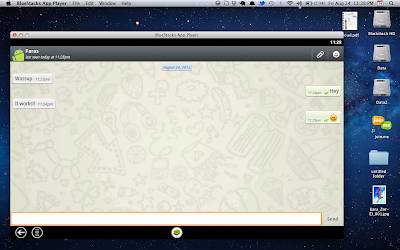
0 comments:
Post a Comment